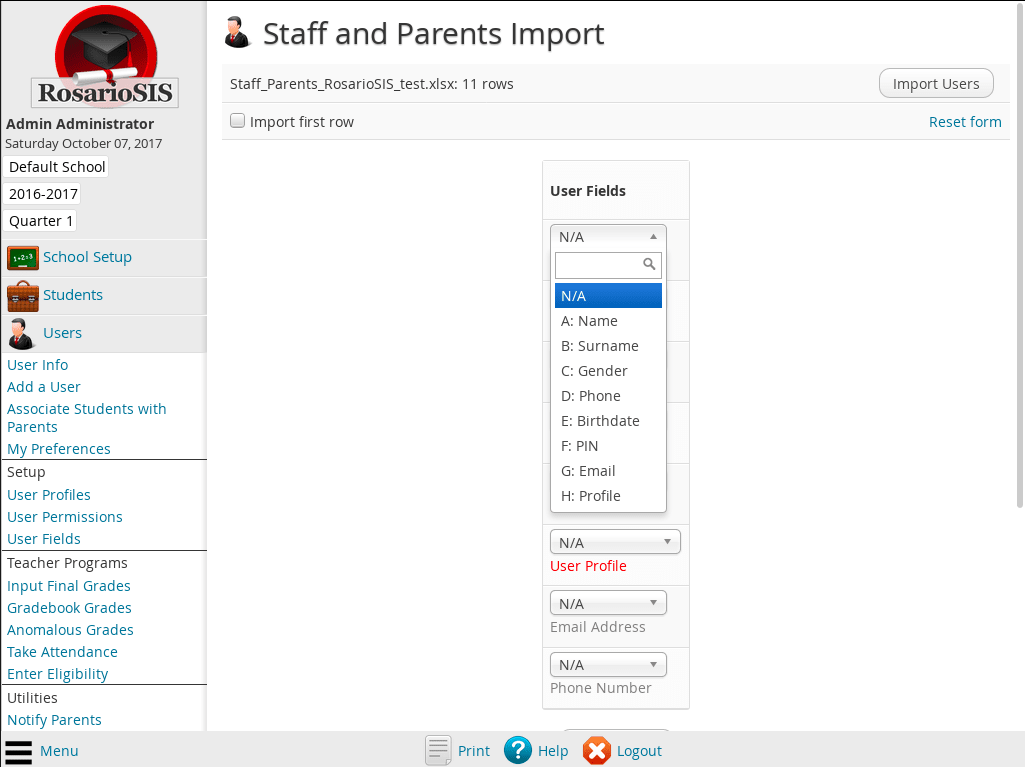Description
Import Users from a CSV or Excel file.
Easily bulk upload your Teachers, Staff and Parents database to RosarioSIS.
Import Users info (general & custom fields) & eventually create accounts.
Optionally send email notification to Users (if Username, Password, User Profile and Email Address are set).
This module adds an entry to the Users menu.
Includes Help. Translated in French, Spanish and Slovenian. Data processing reference.
Download
Install
Copy the Staff_Parents_Import/ folder (if named Staff_Parents_Import-master, rename it) and its content inside the modules/ folder of RosarioSIS.
Or go to School > Configuration > Modules and upload the zip file of the module.
Then, go to School > Configuration > Modules and click “Activate”.
Requires RosarioSIS 4.5+
Demo
The Staff and Parents Import module can be freely previewed in the online demonstration of RosarioSIS.
Note: Activate the module first if it is not appearing in the left menu (under Users).
Copyright
- Author François Jacquet
- License MIT