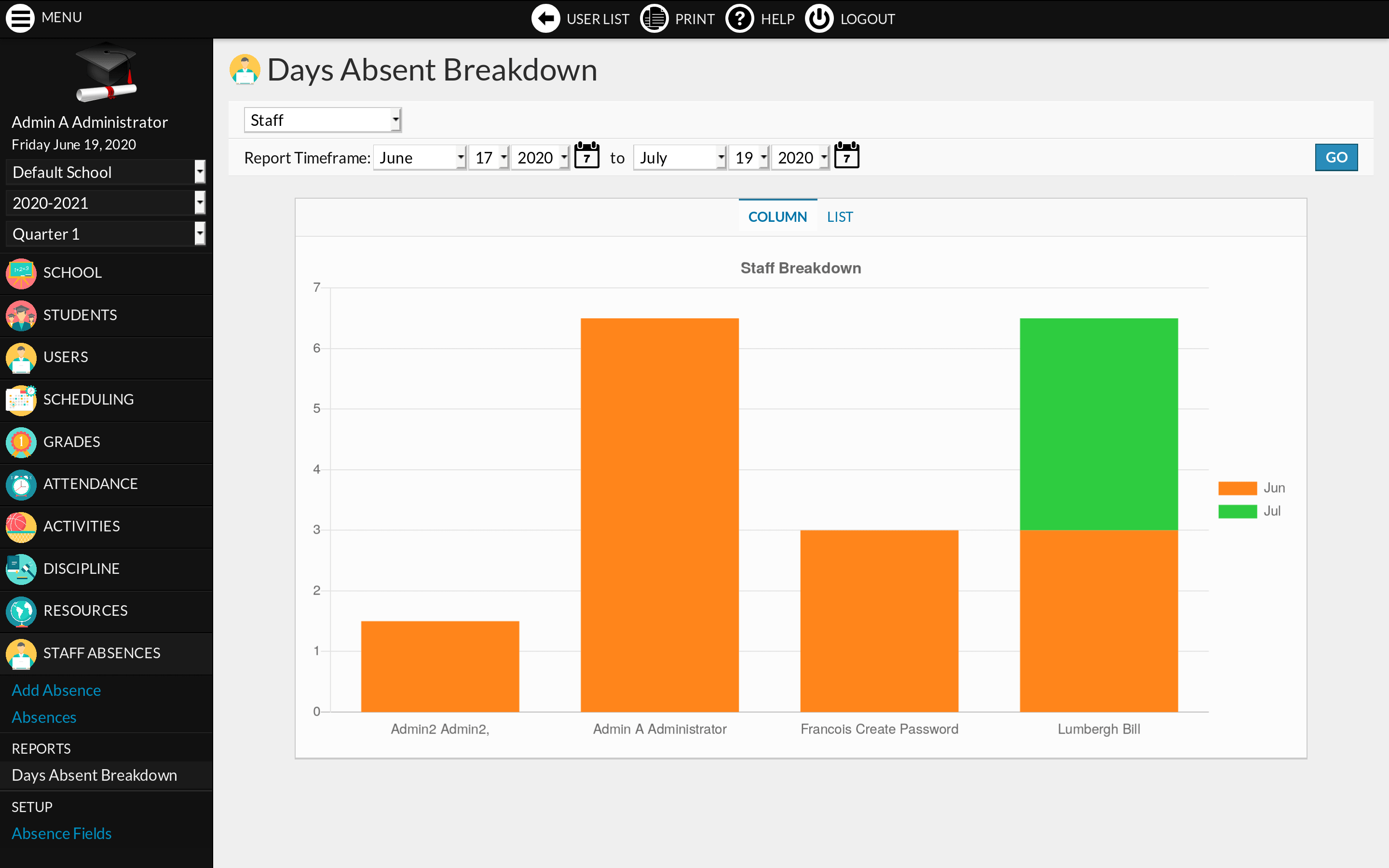Description
The Staff Absences module lets you track staff absences (sick, leave, vacation, etc) and cancelled classes.
When adding an absence, the user can send an email notification to the selected Teachers and Administrators. When adding an absence for or as a teacher, an email notification can be sent to students or parents having students enrolled in the selected course periods.
You can add custom fields to adjust the form to your needs. For example, you can add a Files field to attach supporting documents or certification.
The Cancelled Classes report lists cancelled course periods for the selected timeframe.
The Days Absent Breakdown report lets you visualize absent days per month, staff or any other field.
Translated in French, Spanish, Slovenian and Portuguese (Brazil).
Download
Install
Copy the Staff_Absences/ folder (if named Staff_Absences-master, rename it) and its content inside the modules/ folder of RosarioSIS.
Or go to School > Configuration > Modules and upload the zip file of the module.
Then, go to School > Configuration > Modules and click “Activate”.
Requires RosarioSIS 6.6.1+
Demo
The Staff Absences module can be freely previewed in the online demonstration of RosarioSIS.
Note: Activate the module first if it is not appearing in the left menu.
Copyleft
- Author François Jacquet
- License GNU/GPLv2 or later