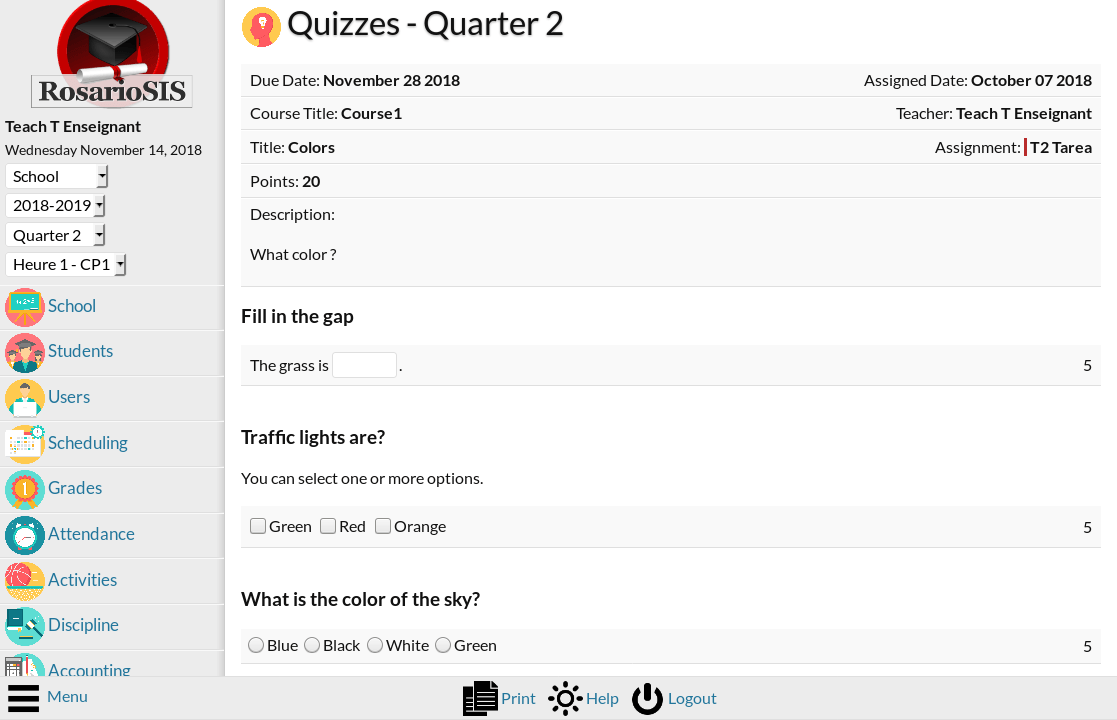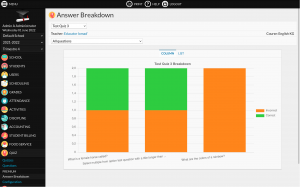Description
The Quiz module allows teachers to create their own quizzes through the questions and answers database.
Quizzes are open for submission based on the corresponding Assignment’s assigned and due dates. Teachers can decide whether to show correct answers to students and display questions in random order.
Students can take their tests / quizzes online. Additionally, select, multiple, gap fill and text question types can be graded automatically.
Tip: teachers can add mathematical equations and formulas using the TinyMCE Formula plugin.
Translated in French, Spanish, Slovenian and Portuguese (Brazil).
Download free module
Premium module
The Quiz Premium module offers the following functionalities:
- Copy Quiz from Last Year
- Search Questions
- Answer Breakdown:
- Identify questions that students have difficulties answering
- Configuration:
- Teachers can only edit their own Questions and Administrators or other Teachers can only view them
Note: both the Quiz and Quiz Premium modules must be activated for the Premium module to work.
Install
Copy the Quiz/ folder (if named Quiz-master, rename it) and its content inside the modules/ folder of RosarioSIS.
Or go to School > Configuration > Modules and upload the zip file of the module.
Then, go to School > Configuration > Modules and click “Activate”.
Requires RosarioSIS 6.8+
Demo
The Quiz module can be freely previewed in the online demonstration of RosarioSIS.
Note: Activate the module first if it is not appearing in the left menu.
Copyleft
- Author François Jacquet
- License GNU/GPLv2 or later