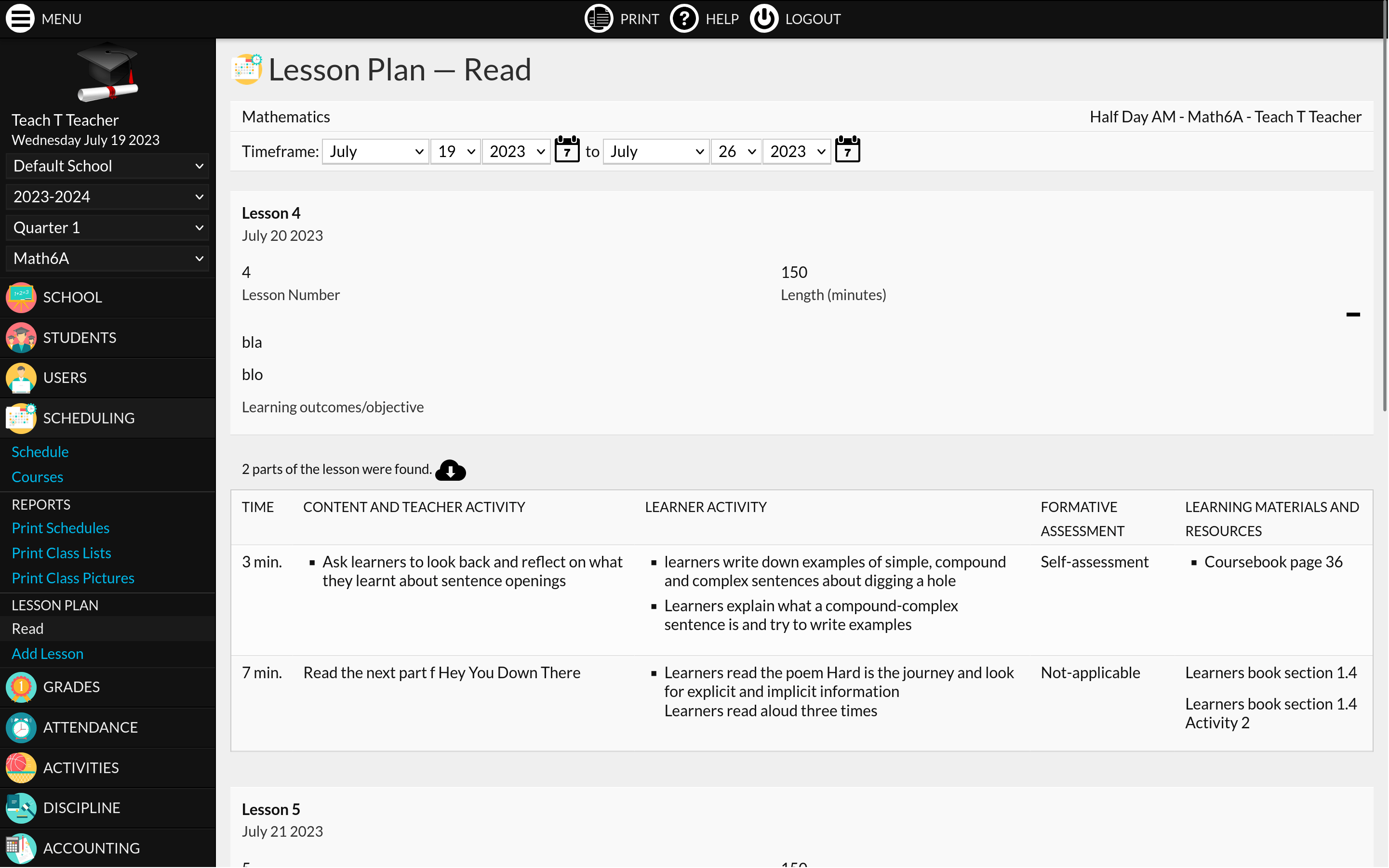Description
This module adds a Lesson Plan to the Scheduling module. For each Course Period, teachers can write some (rich) text about their lessons, their objectives and each of their parts’ activities and resources via dedicated text inputs. The lessons are added to the Plan and can later be consulted by students, parents and administrators.
For each lesson, the teacher can enter its title, date, location, length in minutes.
Additionally, parts of the lesson can be added. Each part has a time (minutes) and consists of the following predefined MarkDown fields:
- Content and teacher activity
- Learner activity
- Formative assessment
- Learning materials and resources
Note: if you do not wish to share lesson plans and keep them private to teachers and administrators, simply remove access to the Scheduling > Read program for Student and Parent profiles using the Users > User Profiles program.
Note 2: if you wish to rename the predefined fields and their tooltips, you can edit the existing translations or create your own for your locale. For example, for English, copy the locale/es_ES.utf8/ folder to locale/en_US.utf8, and edit the Lesson_Plan.po file with Poedit.
Translated in French, Spanish.
Download free module
Premium module
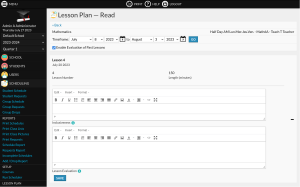
The Premium version adds the following functionalities:
- Attach File to Lessons
- Teachers can evaluate past lessons
- Send email reminder to Teachers who did not add a lesson for next week’s classes. Setup from the School > Configuration program.
Note: both the Premium and free modules must be activated for the Premium module to work.
Install
Copy the Lesson_Plan/ folder (if named Lesson_Plan-master, rename it) and its content inside the modules/ folder of RosarioSIS.
Or go to School > Configuration > Modules and upload the zip file of the module.
Then, go to School > Configuration > Modules and click “Activate”.
Requires RosarioSIS 9.0+
Demo
The Lesson Plan module can be freely previewed in the online demonstration of RosarioSIS.
Note: Activate the module first if it is not appearing in the left menu.
Copyleft
- Author François Jacquet
- License GNU/GPLv2 or later