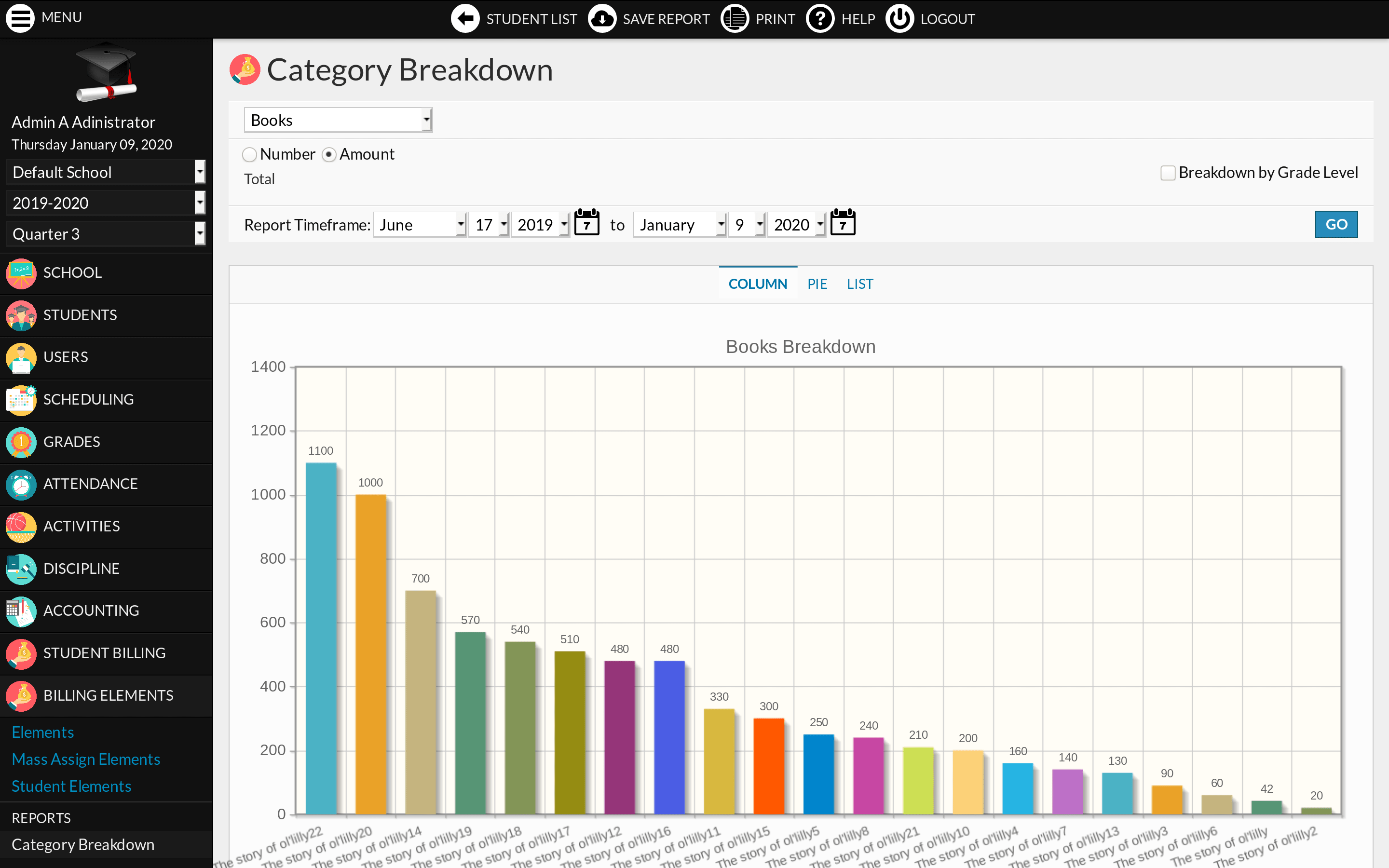Description
Billing Elements and Store. The Billing Elements module is a companion to the Student Billing module. It provides a way to define, categorize, sell, track and generate reports (charts) for billing elements / items. Billing Elements are typically books, courses, school trips or any item you sell to students. A Fee is automatically created every time you assign an element to a (group of) student. Optionally, each element can be restricted to one or various Grade Levels, and associated to one Course Period.
The Daily Transactions report lists transactions for a specific timeframe. You can filter transactions by category and reconcile payments if any.
Elements can be offered to Students and their Parents for purchase. When a Student or a Parent accesses the Billing Elements module, it will be displayed as a “Store” where they can purchase an element if they have sufficient funds (check Student Billing > Payments for Balance). When a course is purchased, the Student is automatically enrolled.
Compatible with the Moodle and Iomad plugins.
Note: Elements are automatically rolled to the next school year. Uncheck the Rollover checkbox if you do not wish to roll an element.
Note 2: Category Breakdown charts are displaying 25 elements at most per category. Please try to create enough categories in order to fully benefit from the report.
Note 3: Students are not enrolled in the course when the Element is assigned by an administrator.
Note 4: the “Purchase” button is hidden from Students and Parents if you remove them access to the Student Elements / My Elements program.
Includes Help. Translated in French, Spanish, Slovenian and Portuguese (Brazil).
Download
Install
Copy the Billing_Elements/ folder (if named Billing_Elements-master, rename it) and its content inside the modules/ folder of RosarioSIS.
Or go to School > Configuration > Modules and upload the zip file of the module.
Then, go to School > Configuration > Modules and click “Activate”.
Requires RosarioSIS 5.6+
Demo
The Billing Elements module can be freely previewed in the online demonstration of RosarioSIS.
Note: Activate the module first if it is not appearing in the left menu.
Copyleft
- Author François Jacquet
- License GNU/GPLv2 or later