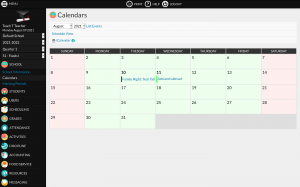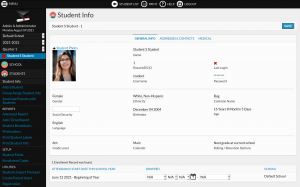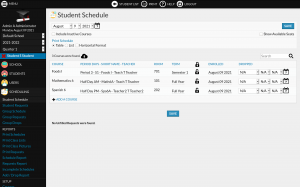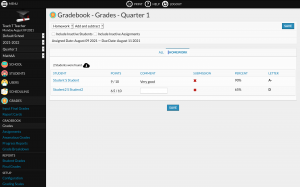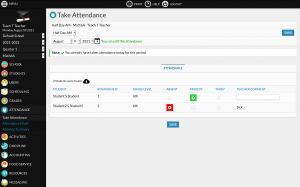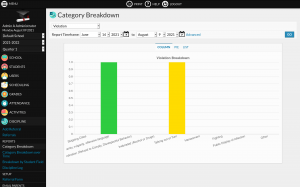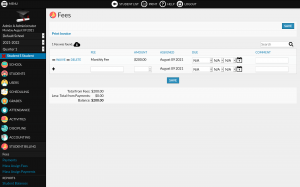Take the Tour
No, I prefer the good old presentation.
Here is a short presentation of RosarioSIS, module by module:
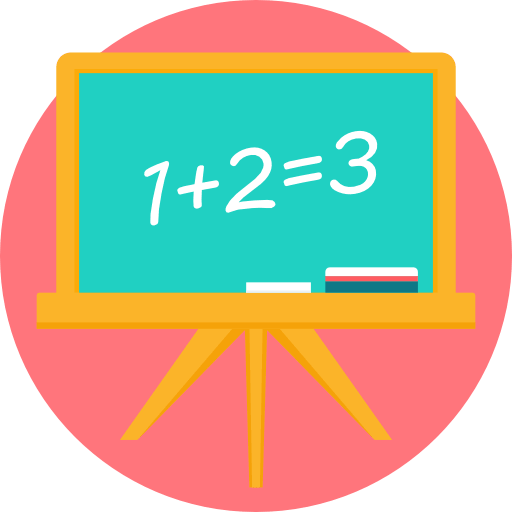 School
School
- Create schools & edit their information.
- Easily add information fields about your school.
- Setup marking periods, school periods & grade levels.
- Manage & consult the calendar, including school events & student assignments.
- Create notes & polls.
- Configure RosarioSIS, activate online registration, modules & plugins.
- Rollover: roll data & promote students to the next school year.
 Students
Students
- Add new students & edit their information (enrollment, demographic information, photo, addresses & contacts, medical…).
- Easily add information fields about your students.
- Print advanced reports & consult statistics.
- Print formatted letters & mailing labels to contact your students.
- Create parent users from student contacts.
 Users
Users
- Add new users (administrators, teachers & parents) & edit their information.
- Easily add information fields about your users.
- Easily add new user profiles & configure their permissions.
- Notify parents who never logged in.
 Scheduling
Scheduling
- Schedule your students.
- Possibility to work with requests & the scheduler.
- Print schedules, class lists, face-books & requests.
- Consult schedule & requests reports.
- Spot incomplete schedules & requests.
- Organize your school’s subjects, courses & course periods.
 Grades
Grades
- Teachers can create assignments, enter grades in the gradebook & final grades for their students.
- Students can submit assignments.
- Print report cards, transcripts & honor roll certificates.
- Consult reports & statistics on students grades & GPA.
- Configure the report card grades & comments.
- Spot anomalous grades.
 Attendance
Attendance
- Teachers can take attendance for their students & consult summaries.
- Add absences & comments.
- Consult reports about attendance & teacher completion.
- Configure the attendance codes.
 Activities
Activities
- Teachers can automatically report which students are eligible for athletic or academic activities using the gradebook.
- Consult reports about teacher completion.
- Configure the activities.
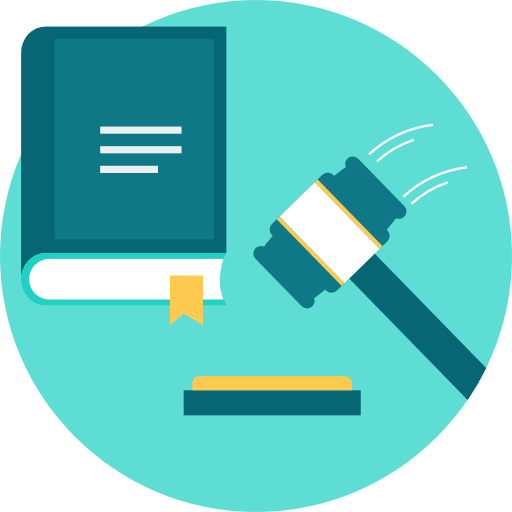 Discipline
Discipline
- Add, edit & consult discipline referrals.
- Consult referral breakdowns.
- Configure the discipline form.
 Accounting & Student Billing
Accounting & Student Billing
- Manage school incomes & expenses.
- Manage staff salaries & payments.
- Manage student fees & payments.
- Consult student, staff & school balances, the daily transactions.
- Print statements.
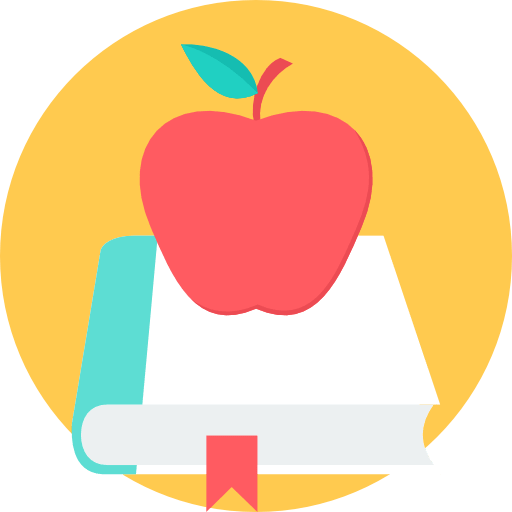 Food Service
Food Service
- Create menus, their items & add daily menus.
- Serve meals.
- Manage the food service accounts of the students & the staff.
- Consult statements, manage transactions.
- Consult activity & transactions reports, print reminders.
 Moodle plugin
Moodle plugin
- Students, parents & teachers are automatically created, updated & deleted in Moodle.
- Subjects, courses & course periods are automatically created, updated & deleted in Moodle.
- Automatically schedule or drop students from a course period in Moodle.
- Events & assignments are automatically added to & removed from the Moodle calendar.
- Portal notes are automatically created, updated & deleted in Moodle.
Features
 In line help.
In line help. PDF generation.
PDF generation. Export listings to Excel, CSV & XML.
Export listings to Excel, CSV & XML. Powerful & customizable student search module.
Powerful & customizable student search module. Online user & student registration.
Online user & student registration. Responsive design: compatible with smartphones & tablets.
Responsive design: compatible with smartphones & tablets. Add-ons: expand your possibilities.
Add-ons: expand your possibilities.
Explore further:
Quick Setup Guide
Tips & did you knows
Download • Demo • Hosted Plans