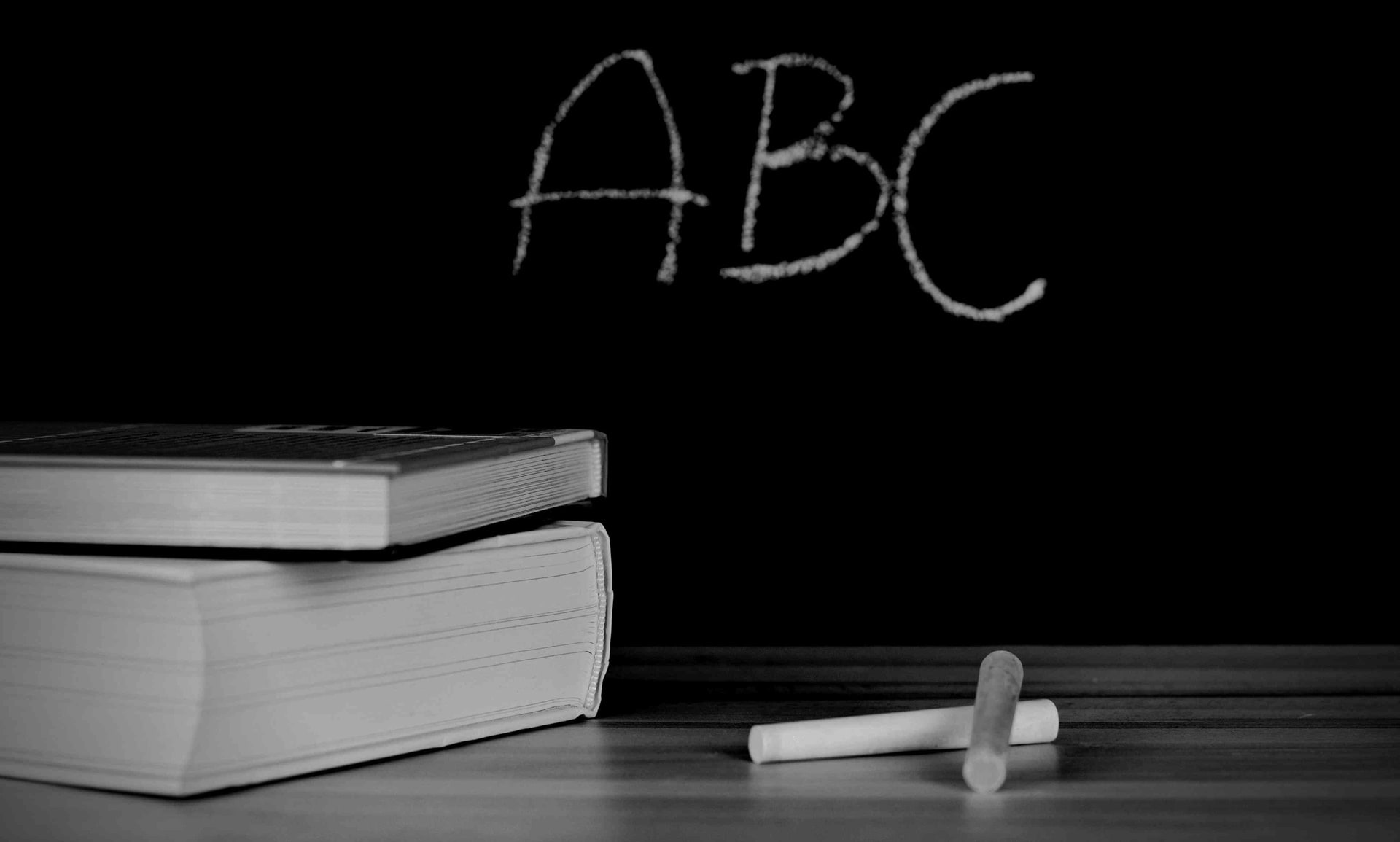5000 installations!
Today we celebrate 5000 installations of RosarioSIS, or 5000 answers to the Installation Poll!
41% increase
The months of February and March 2024 accumulated 137 answers, while the months of February and March 2025 accumulated 194 answers.
This is a 41% increase in a year!
What more?
What’s new in the Installation Poll for March 2025?
14 new countries since last year for a total of 174 countries. United States is still the most represented country, followed by India in third position.
RosarioSIS 11 is still the most popular version. Version 12.0 was released 4 months ago.
PHP 8.1 is now the most popular version in 2025, followed by 7.4.
As for other metrics, they have not changed significantly since last year.
Private primary schools, counting with less than 500 students represent the most commonly reported use case.

Case study: manage student entries using NFC tags and smart locks
This year, 3 new modules have been developed for dormitories / hostel in Slovenia. They were already using the Hostel module but expressed their need for a complete solution to manage and track students going in and out of the hostel.
Entry and Exit module
![]()
The first brick of this solution is the Entry and Exit module. A hostel will typically have those checkpoints:
- The gate
- The main entrance of the building
- Student rooms
At the main entrance is a guardian who welcomes students on Sunday evening. Each student was given an NFC card. They swipe it on the NFC card reader at the guardian’s desk. The reader being connected to the PC, it opens a new tab in the browser registering a new entry and displays student’s info and photo in RosarioSIS.
NFC/QR Actions module
![]()
For this setup, you need another module, namely, the NFC/QR Actions module. It can be used
- to write NFC cards
- to define actions, in this case, register an entry and display student info
TTHotel Smart Locks module
![]()
We want the gate to open automatically when a student swipes its NFC card. So the same NFC card can be used with the TTHotel Smart Locks module.
This module integrates with the smart lock solution for hotels. It combines compatible hardware TTLock, which can be unlocked using fingerprint, password, the TTHotel app, and of course, NFC. TTLocks are connected to the Internet via a Wifi gateway, which enables connection to the TTLock API. RosarioSIS also connects to this API to both allow unlocking and track unlock history.
The same setup can be used for student rooms or other doors. It is a bit complicated, so you are invited to dig details from the module’s page.
Automation
This was a quick overview of the possibilities of automation offered by those 3 modules. Other possibilities include
- package deliveries and evening leaves: Entry and Exit
- actions such as canteen meal service or library loans: NFC/QR Actions
- use of QR codes instead of NFC cards: NFC/QR Actions
- staff access to doors or safes: TTHotel Smart Locks
Rollover Guide PDF update
You may want to rollover school data and students to the next school year (2024-2025).
You will have to do it anyway before the new school year starts.
Update
Please note RosarioSIS, since version 11.7 now offers the possibility to update the default school year right from within RosarioSIS.
Please find updated instructions in the Rollover Guide PDF.
Old method
It used to be possible to change the default school year only from your super admin account at https://www.rosariosis.com/account/configure-rosariosis.
Or by manually editing the config.inc.php file ($DefaultSyear variable) if you are not hosted by us at rosariosis.com.
This old method is still valid in case you want to go back one year.
Let’s say, for example, you have done rollover, everything looked good and you update the default school year from within RosarioSIS. But shortly after, you realize you’ve done a mistake and would like to rollover again from last year. This is not possible, unless you manually edit the default school year in the config.inc.php file / from your super admin account.
RosarioSIS now allows rollover from the default school year only. This, in order to prevent accidental rollover from past or future school years.
Default school year
The default school year is the selected year in the left menu when you log into the system.
Why update the default school year?
Simply because only users having an account in this year, and only students enrolled in this year will be able to log into the system.
If you don’t update the default school year, only students from last year will be able to login.
4000 installations!
Today we celebrate 4000 installations of RosarioSIS, or 4000 answers to the Installation Poll!
32% increase
The months of April and May 2023 accumulated 155 answers, while the months of April and May 2024 accumulated 205 answers.
This is a 32% increase in 1 year!
What more?
What’s new in the Installation Poll for June 2024?
13 new countries since last year for a total of 160 countries. United States is still the most represented country, followed by India in third position.
Portuguese (Brazil) is making its way to the top 5 languages, thanks to the translation by E. Barros.
RosarioSIS 11 is currently the most popular version.
PHP 7.4 is still the most popular version in 2024, but 8.x versions are cumulatively more popular.
As for other metrics, they have not changed significantly since last year.
Private primary schools, counting with less than 500 students represent the most commonly reported use case.

3000 installations!
Today we celebrate 3000 installations of RosarioSIS, or 3000 answers to the Installation Poll!
56% of installations are in production, which means more than 1500 schools use RosarioSIS as their school management software, thank you again!
27% increase
The months of April and May 2021 accumulated 122 answers, while the months of April and May 2023 accumulated 155 answers.
This is a 27% increase in 2 years, surely due to the added compatibility with MySQL since last year.
What more?
Still in the United States
The United States are still the most representated country this year.
France is also still the second country with most installations.
Other metrics are stable with no notable differences: private primary schools, counting with less than 500 students represent the most commonly reported use case.
PHP and SQL versions
Those are new metrics introduced last year, in order to know the breakdown of installations by PHP and MySQL or PostgreSQL.
MySQL is really popular with 2 times more installations than PostgreSQL.
The most common PHP version is 7.4, which is not surprising as of 2023, even if it was originally released in November 2019 and is already in end of life.
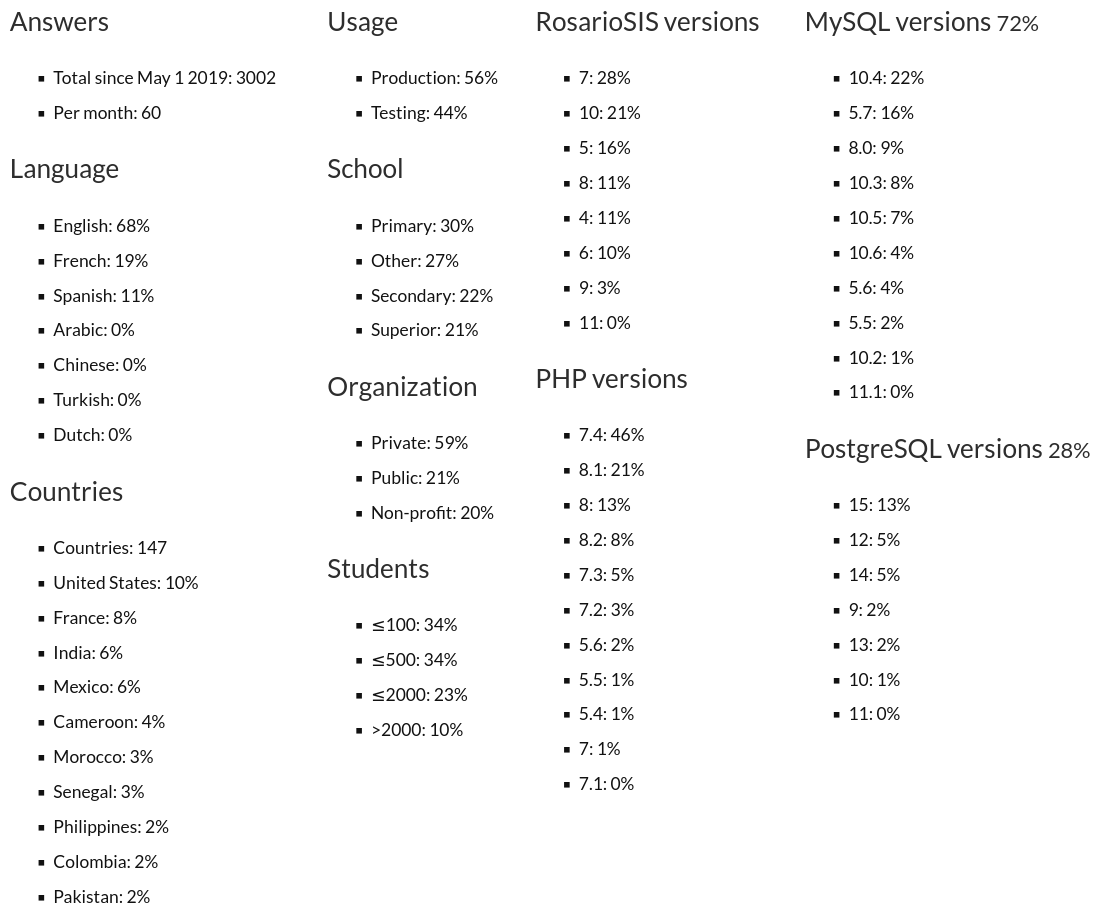
What is RosarioSIS and how can I use it to manage my school?
At rosariosis.com, our plans are especially crafted for RosarioSIS, whether you choose the PRIMARY plan, which includes all community add-ons, or the PREMIUM plan which includes all the Premium add-ons. You get the best of RosarioSIS, that is a full featured Student Information System solution.
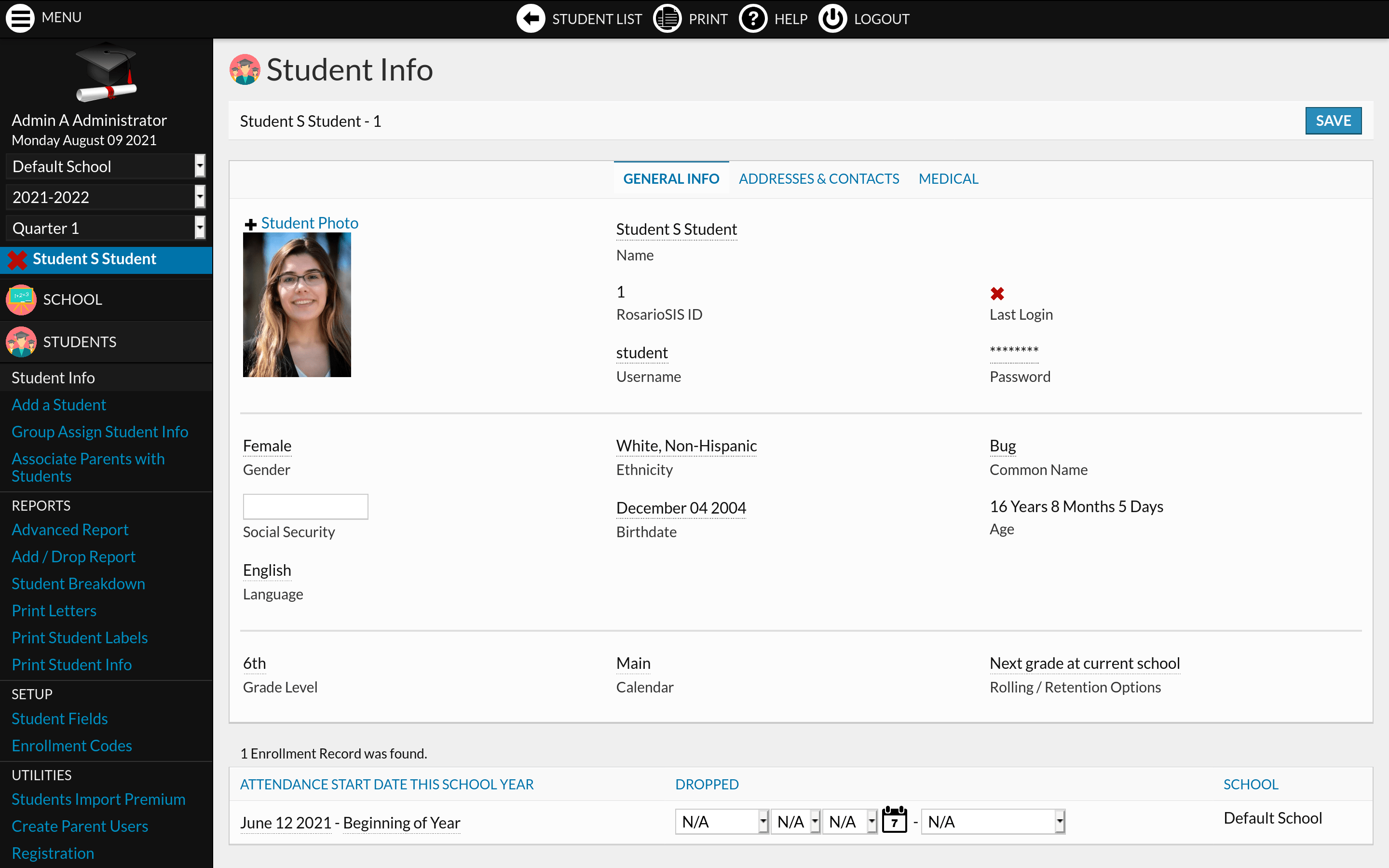
- No need to manually download and install and add-ons. Just activate them from the School > Configuration screen.
- Always up to date: automatic upgrades and backups for your peace of mind and the security of all users.
- Ideal for small to midsize institutions.
- Privacy friendly and open source. No company led by profit or surveillance motives is spying on your activity.
Focus on 3 ways of using RosarioSIS, as a student (or parent), as a teacher or as an administrator.
Read more:
What is RosarioSIS and how can I use it to manage my school?
New Hostel module
![]()
This new module adds up to the list of existing modules, bringing it to a total of 22 add-on modules.
It further expands the possibilities offered by the existing modules to manage ever-growing aspects of your school.
School hostel or dormitory
This module is designed to help you manage your school’s hostel or dormitory (aka boarding school in Canada). Create the buildings and their rooms, and assign students to their room.
Premium
The Hostel Premium module allows you to add custom information fields about the rooms and buildings. It also helps you collect Rental Fees by creating fees equal to the room price for specific dates.
Both the Premium and free modules are now included in the Premium Bundle. They are also available in both the PRIMARY and PREMIUM plans at rosariosis.com.
Video review
Download
You can download the module from this page.
Forum
We hope the Hostel module will cover the needs to manage your school’s hostel. Please leave your comments, feedback or enhancement requests on the forum.
MySQL support

RosarioSIS, starting from version 10.1 is now compatible with the popular MySQL database system.
This means you can install RosarioSIS on any server with a MySQL database.
The minimum version is MySQL 5.6, or MariaDB 10.0.
Installation directions (for Linux, VPS, dedicated server, cloud) now include steps for MySQL database creation.
Add-ons have all been updated to be compatible with MySQL. Just make sure you get version 10.0+ of the add-on!
Shared hosting
Shared hosting providers are only a few to provide PostgreSQL databases. With MySQL support, it is now possible to install RosarioSIS on virtually any shared hosting space!
This also opens up the possibility for future integration with Softaculous and their famous 1 click install.
Here are the updated installation instructions for cPanel.
If your host does not provide you with cPanel and have doubts about how to install, you can have us install RosarioSIS: check our maintenance contract, which includes installation.
Windows and Mac
The installation tutorials for Windows and Mac have not been updated. It is still recommended to install the WAPP / MAPP stack which relies on PostgreSQL.
But please share your tutorial with us if you have successfully installed RosarioSIS with MySQL on Windows or Mac!
Upgrade from RosarioSIS 9
How can I upgrade from RosarioSIS 9 (or inferior) to RosarioSIS 10.1 (or higher)?
Is it safe to upgrade?
For those who are already using RosarioSIS with a PostgreSQL database, there is nothing particular to do.
RosarioSIS 10.1+ is still fully compatible with PostgreSQL.
Upgrade instructions are the same as usual:
- Backup your database (strongly recommended)
- Download RosarioSIS & overwrite the old files or run
git pull
Add-ons were all upgraded to version 10.0, so they are now compatible with MySQL. You will notice the new install_mysql.sql file.
Old add-ons (versions < 10.0) are all* compatible with RosarioSIS 10.1 or later, so you do not need to update them. * Except for the PayPal Registration plugin, which you must upgrade to version 10.0.
Add-ons in version 10.0 are all* still compatible with RosarioSIS 9.3.2 or inferior.
* Except for the Public Pages Premium plugin, which now require RosarioSIS 10.1+.
Developers
Here is a technical guide for PostgreSQL to MySQL conversion.
It will be useful if you are:
- contributing to RosarioSIS core
- creating or updating your own add-ons
Errors
RosarioSIS 10 was tested extensively during the last months. But due to the novelty of MySQL support and the huge number of core modifications, we cannot guarantee this version is free of errors.
If you encounter any error, especially SQL errors, during your use of RosarioSIS, please report them by email or opening an issue at GitLab.
Thank you.
2000 installations!
Today we celebrate 2000 installations of RosarioSIS, or 2000 answers to the Installation Poll!
57% of installations are in production, which means more than 1000 schools use RosarioSIS as their school management software, thank you again!
29% decrease
The months of May and June 2020 accumulated 172 answers, while the months of May and June 2021 accumulated 122 answers.
This is a 29% decrease, so we are back to the numbers of year 2019, but yet with more schools in production (3% more compared to 2020).
What more?
From Mexico to the United States
Mexico was the most representated country last year, but now the first place is for the United States.
France is still the second country with most installations. Argentina disappeared from the top 10.
Installations for schools with more than 500 students have increased by 5% since 2020.
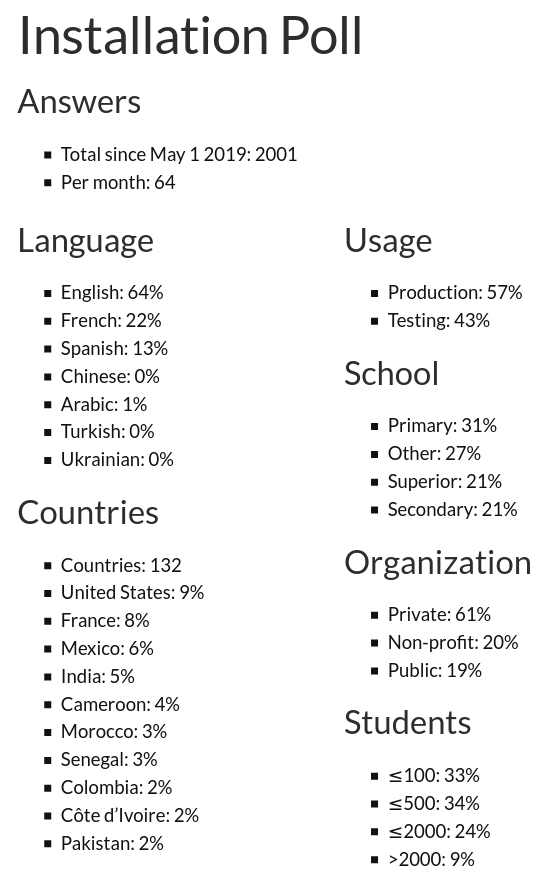
Rollover Guide PDF
If you have been using RosarioSIS for a year at your school, it maybe time to switch to school year 2021-2022. For this matter, you can refer to the Rollover Guide PDF.
You will learn how to transfer data and students to the next year and set 2021 as the new default year.
1000 installations!
Today we celebrate the first 1000 answers to the Installation Poll!
1000 schools have chosen RosarioSIS as their school management software (for testing or on production sites), thank you!
42% increase
The months of May and June 2019 accumulated 121 answers, while the months of May and June 2020 accumulated 172 answers.
This is a 42% increase!
What is CryptPad and how can I use it for my classroom?
At rosariosis.com, we loved CryptPad so much we decided to offer it as part of our PREMIUM plan. In association with RosarioSIS you have a complete SIS/LMS solution.
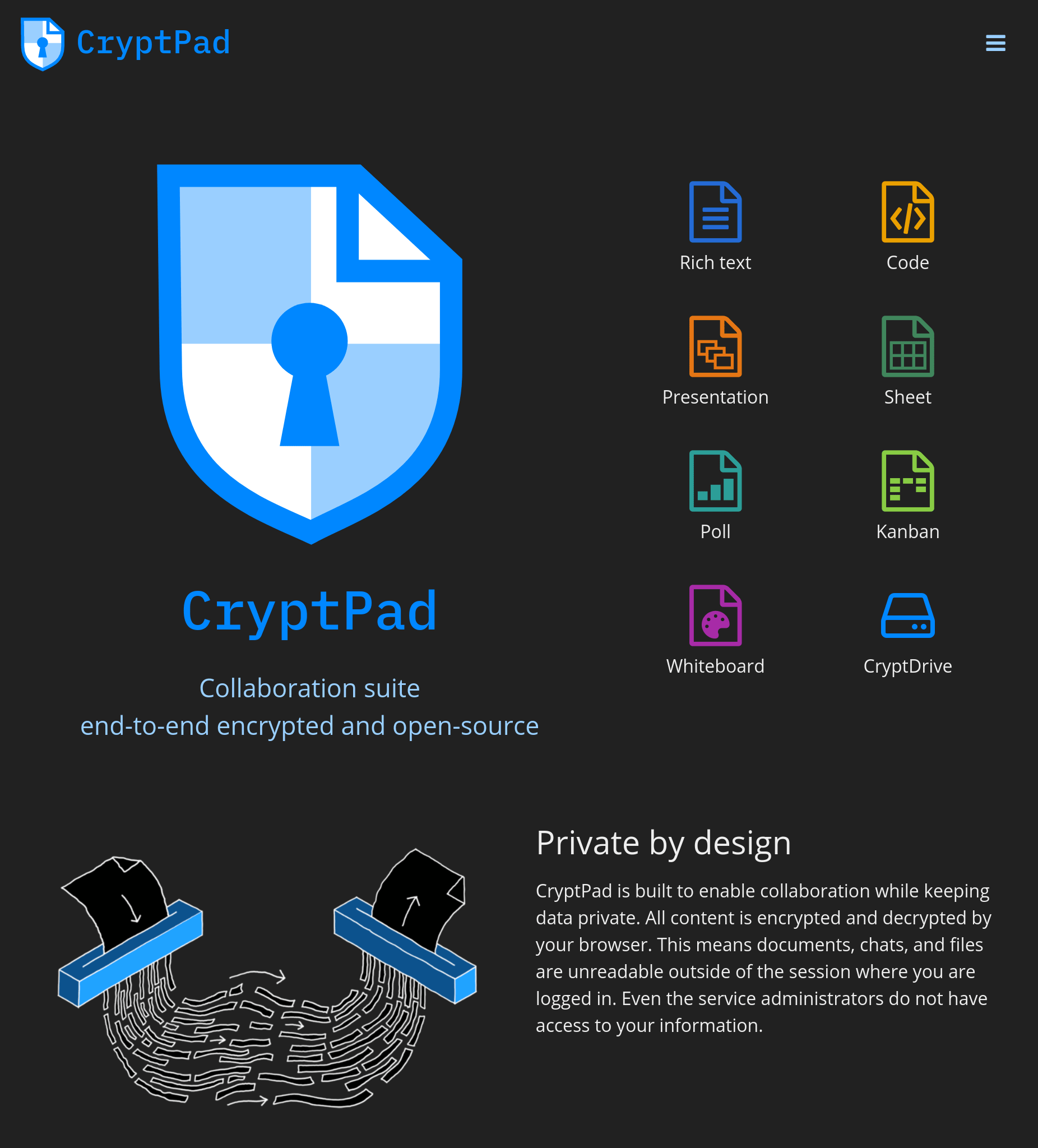
- No need to switch between accounts: your apps in the same place.
- Collaboration: chat and set access permissions for each document.
- Ideal for student groups, projects and presentations.
- Encrypted, privacy friendly and open source. No company led by profit or surveillance motives is spying on your activity.
- Compared to Moodle, CryptPad is easy to deploy and manage: no account needed!
Focus on 3 apps for educators and students: the Whiteboard, Text editor, and Kanban apps.
Integration with RosarioSIS is simple: share the link to your pad.
Read more about CryptPad and try it: What is CryptPad and how can I use it for my classroom?
Installation Poll snapshot
Here is the RosarioSIS Installation Poll snapshot, accumulating 1 year of installations.
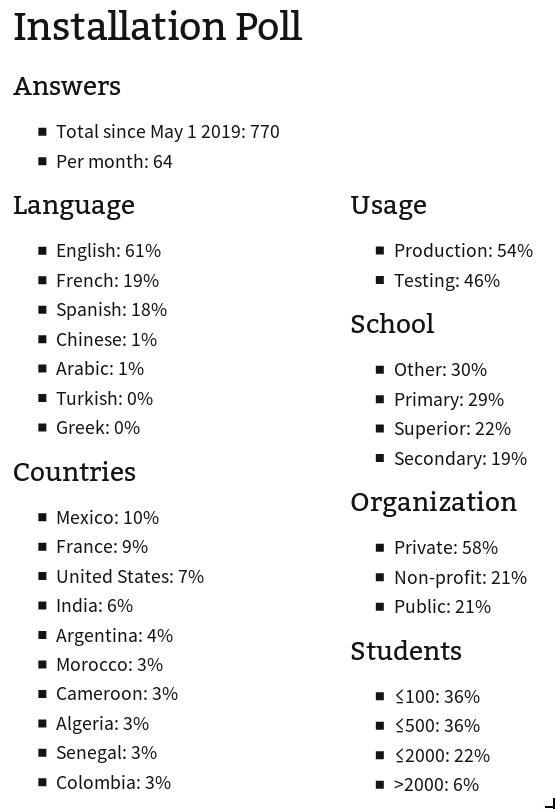
To sum up:
- there is 1 new school using RosarioSIS in production each day.
- English, French and Spanish (Latin America) speaking countries are most represented.
- most schools are run by Private organizations.
- 2 thirds of the schools report having less than 500 students.
How schools use our software
Here are infographics showing RosarioSIS usage statistics taken from the Installation Poll.
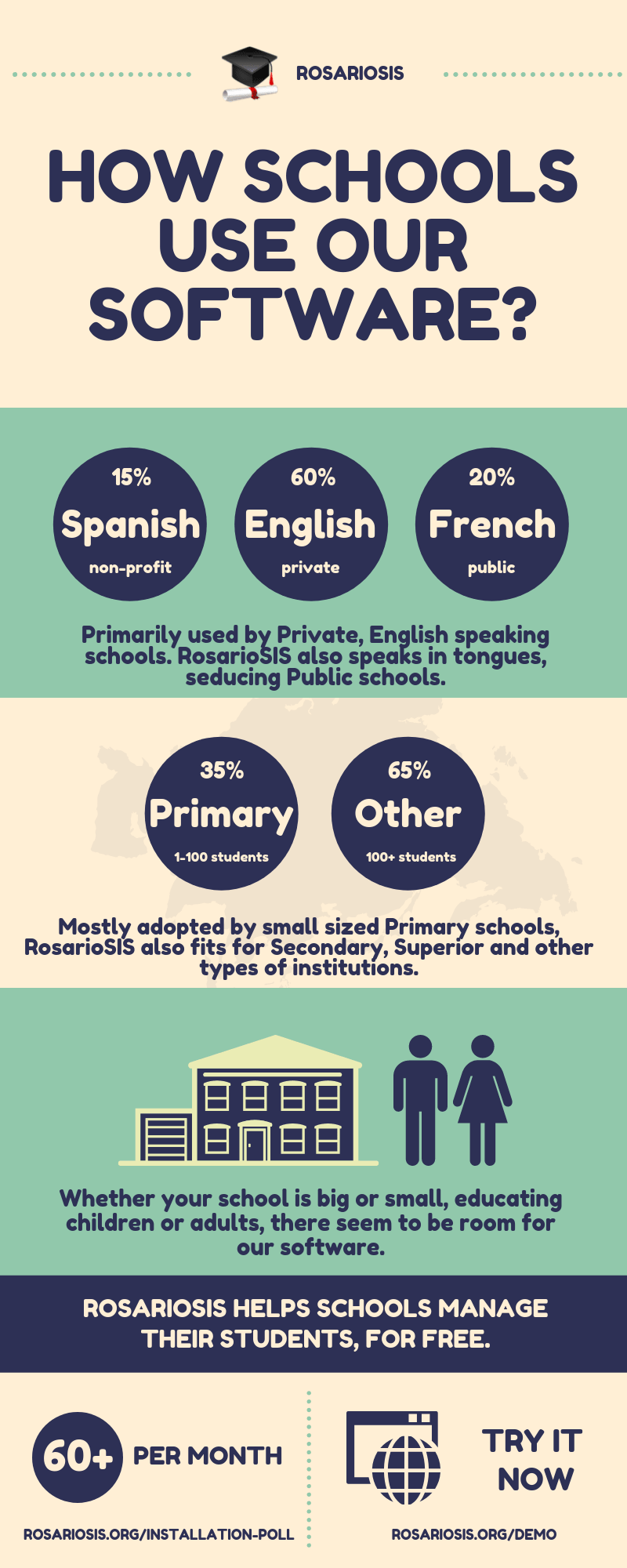
Solve and Import your Timetable with FET
At the start of each school year, administrators are faced with a problem: generate the timetable for the whole school. This, done by hand, represents a complex task taking days to meet every constraint.
It is like solving a big equation where variables are classrooms, teachers, subjects, student sections plus time constraints for each of them.
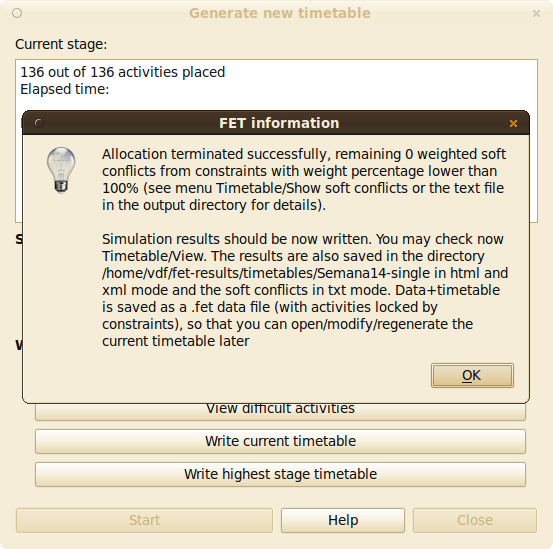
FET, like RosarioSIS, is free software that runs on Windows, Mac and Linux. It is specialized in Timetabling. It solves your constraints and generates your school timetable based on the classrooms, teachers, subjects and student sections you have entered.
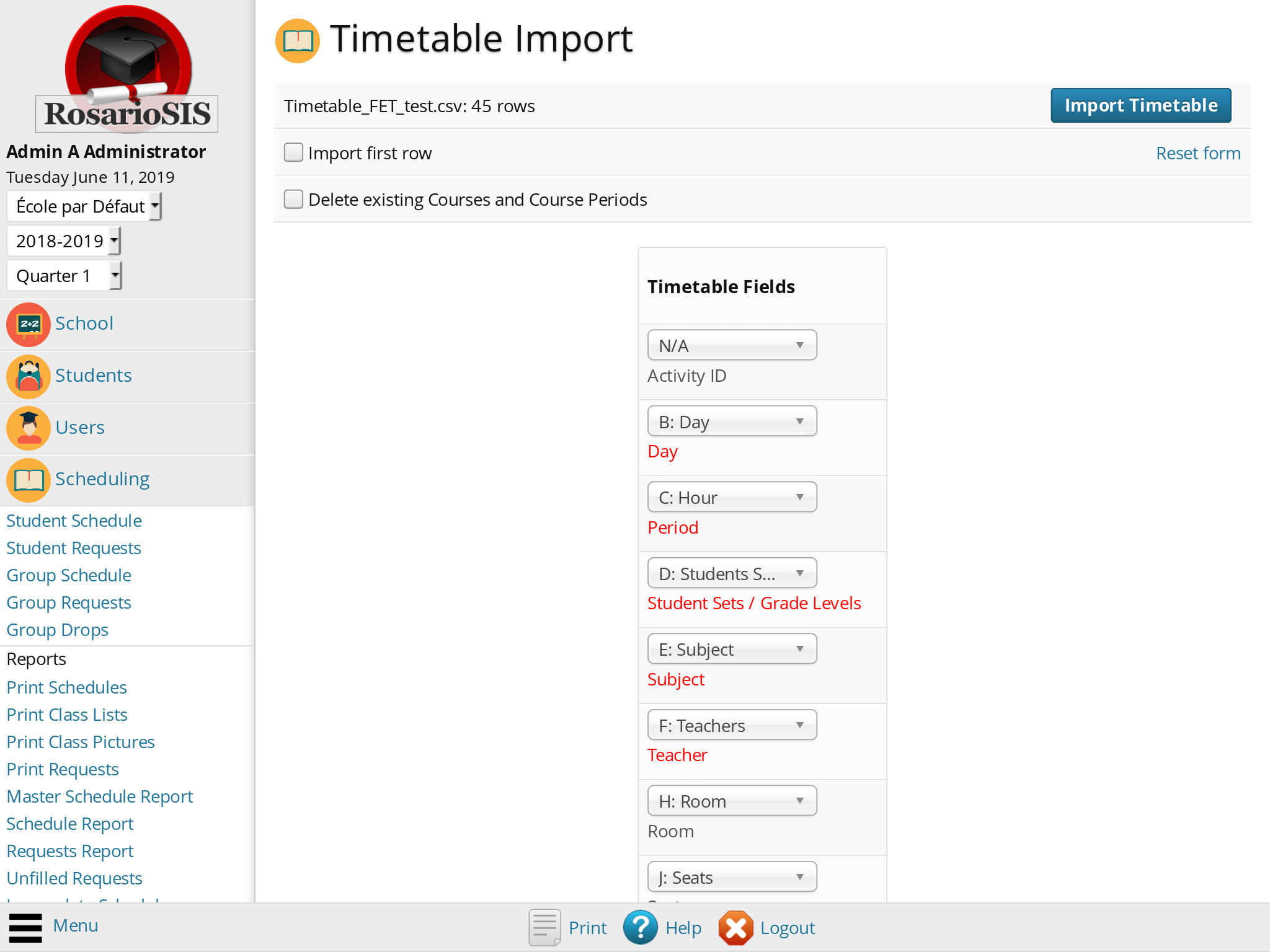
Now, how can we import this timetable into RosarioSIS? The Timetable Import module will let you import CSV timetable exports from FET. After import, RosarioSIS will be all set with Course Periods for the new school year.
RosarioSIS vs OpenSIS
A brief forking history
Here is an infographic comparing two open-souce and free Student Information Systems, namely OpenSIS and RosarioSIS.
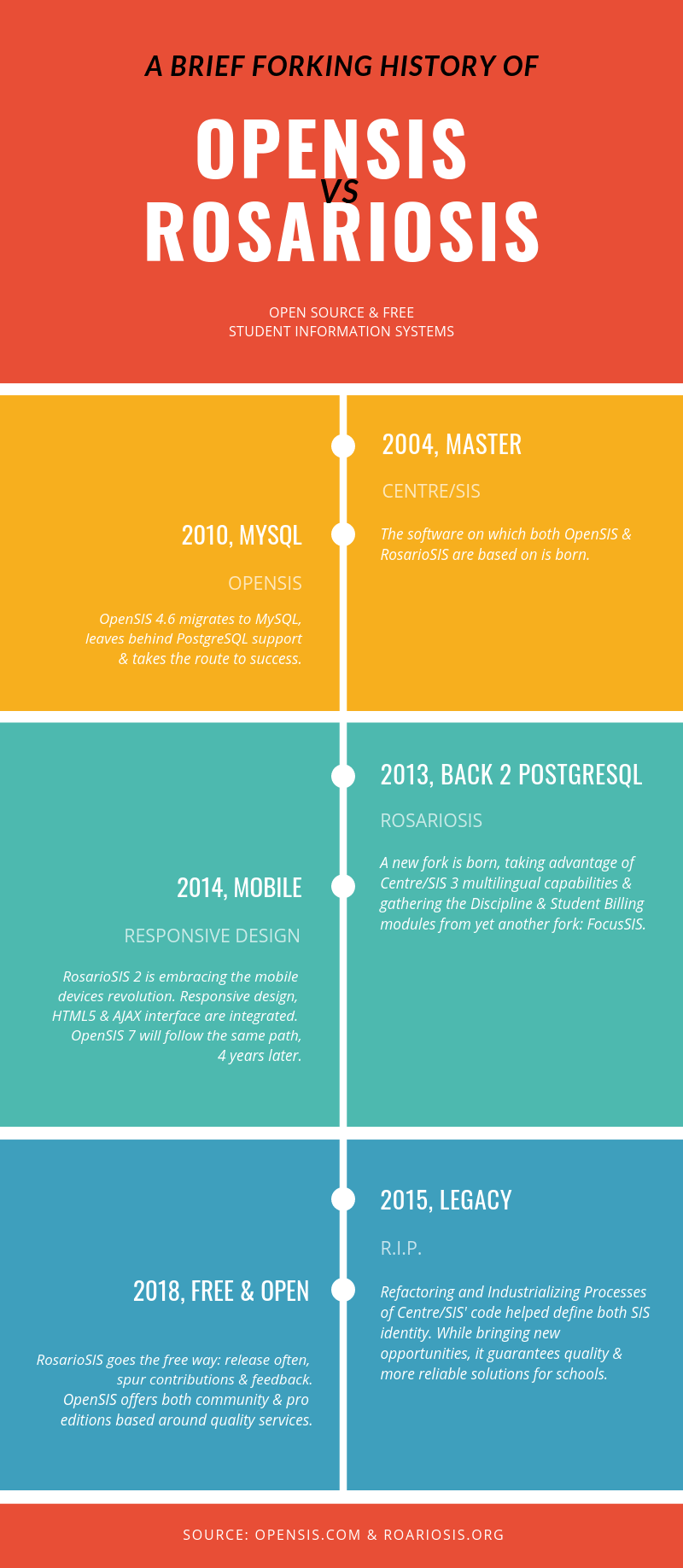
Update for 2022: OpenSIS is not open-source anymore unfortunately while RosarioSIS is now comptabile with MySQL.
Smartphone addiction
Your smartphone has you, do the test and see how much you are addicted:
https://nomasters.io/posts/dumber-phone/
Tackle notifications hell, time-consuming games and videos…
Healthy tips and advices to have a phone you control, not the other way round!
Hosting your free Student Information System, soon!
We’re preparing a new hosting service: affordable plans crafted for your school.
Subscribe now at rosariosis.com & receive exclusive offers!
Curious fact about RosarioSIS
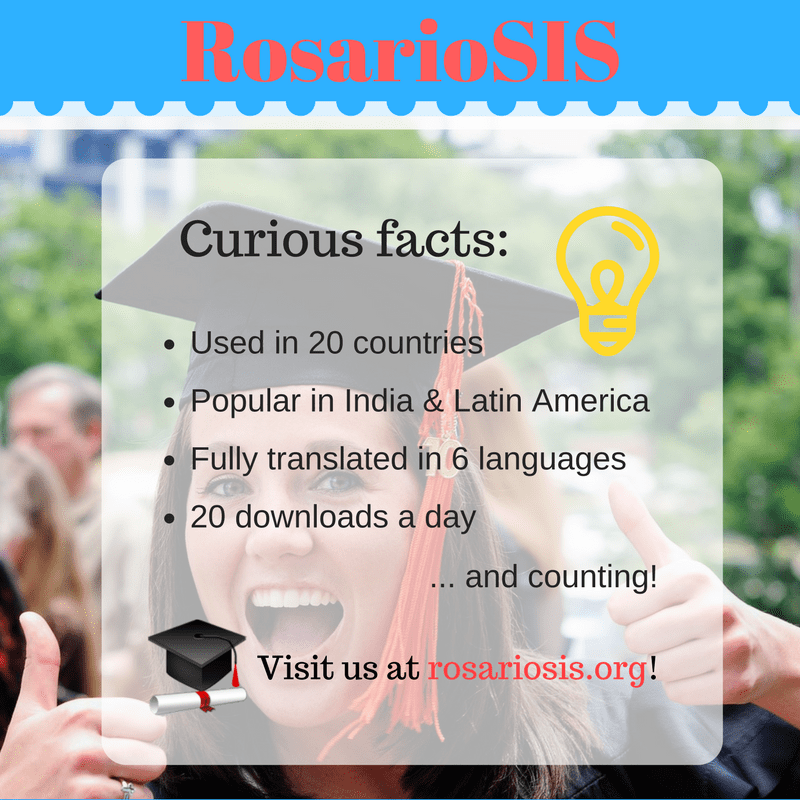
As of today, and as far as we know… RosarioSIS is
- Used in 20 countries
- Popular in India and Latin America
- Translated in 6 languages
- Downloaded 20 times a day
Visit us at rosariosis.org!
Forum

RosarioSIS now has a forum! This space is dedicated to discussing about school administration and RosarioSIS use.
Helpful Tips for RosarioSIS
Download and consult the new Helpful Tips PDF here. Learn how to remove a student, master student search, among other tips for the administrator.